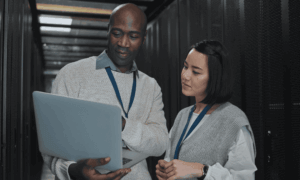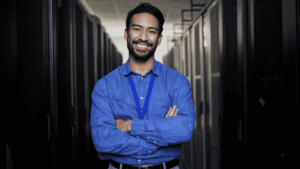Bring-your-own-device (BYOD) policies are common among startups and fast-growing businesses. They can reduce hardware costs, minimize redundancy, and offer employees more flexibility. But from a security and compliance perspective, BYOD introduces unique challenges, especially when external standards apply.
Frameworks like SOC 2 tend to offer more flexibility around endpoint device controls. However, standards such as ISO/IEC 27001, CSA STAR, and especially the Consumer Data Right (CDR) come with more prescriptive requirements that may be harder to meet under a BYOD model.
Why Is BYOD Challenging?
The central challenge with BYOD is that the devices used to access sensitive systems and data are employee-owned. This raises questions about how much control an organization can or should exercise. For example:
- Is it appropriate to restrict which software employees can install?
- Can you require device monitoring or enable remote wiping upon termination?
- How do you enforce baseline security controls like passwords, encryption, or firewalls?
Employees’ personal preferences often conflict with corporate security needs. At the same time, endpoints are increasingly in focus across compliance frameworks because they’re a common point of data leakage.
In most organizations, people—not systems—represent the greatest risk. Endpoint devices are where data can escape secure cloud environments and where oversight is weakest.
What Standards Say About Endpoints
SOC 2 generally takes a risk-based approach. If your environment is low-risk and your data resides primarily in secure cloud platforms, an acceptable use policy signed by employees may be sufficient.
ISO/IEC 27001 and CSA STAR offer more structure. However, they allow organizations to reduce or exclude certain controls if they can show the associated risk is effectively managed or not applicable.
CDR, however, sets a higher bar. The standard includes several defined control objectives focused specifically on endpoint device management within the CDR Data Environment. That makes endpoint oversight a key area of concern for data recipients.
Defining/Reducing the Scope of Devices
One of the most practical ways to manage BYOD risk and reduce your compliance burden is to narrow the scope of in-scope devices. This is particularly important for frameworks like CDR, which define boundaries around a specific environment.
For example, your engineering, security, and operations teams may be required to use company-issued devices or follow stricter security policies if using their own. By mapping the systems in your CDR environment and limiting access to only necessary personnel, you reduce the number of devices that fall within scope.
Fewer devices in scope means fewer compliance obligations and a clearer path to accreditation.
Removing Endpoints From the Equation
In rare cases, removing endpoints from scope is possible—but only if you can prove those devices pose no material information security risk.
That doesn’t just mean devices don’t store sensitive data. It means they can’t store it.
You’ll need to demonstrate that employees are technically unable to export or save sensitive data to their personal devices. This requires strong access controls, data segregation, and enforcement mechanisms. You must be able to detect or prevent unauthorized activity and show that the risk is remote enough to be acceptable under your chosen framework.
For example, if production database access is tightly restricted, controlled through temporary credentials, and supported by independent approval processes, that risk can be reduced to an acceptable level. However, scoping out endpoints becomes much more difficult if sensitive data is stored in shared folders like Dropbox or Google Drive.
What BYOD/Endpoint Controls Are Typically Expected?
Here’s a checklist, roughly in order of expectation and the breadth of standards that require or generally cover them:
- Acceptable use policy outlining boundaries and the appropriate use of devices
- BYOD policy (if applicable) outlining responsibilities for own devices
- Strong device password settings
- Screen timeout and lock
- Hard disk encryption
- Anti-virus software
- Device logging
- Device policy enforcement through an MDA
- Multi-factor authentication (e.g., biometrics)
- Device firewalls
- Restricted software installation/application whitelisting
- Restricted removable media
- Restricted file sharing (e.g., Airdrop)
- Email monitoring and blocking
- Device tracking and remote wipe
- Restricted local administrator rights
To learn about effective endpoint management, contact us.