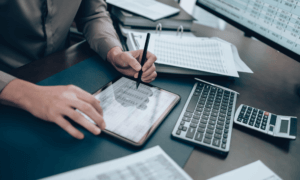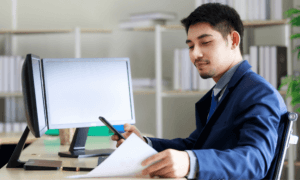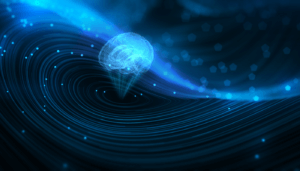Graphs, charts, tables, and other data visualizations can be inserted in your financial statement disclosures to improve transparency and draw attention to key accomplishments. By pairing visual aids with verbal explanations, you can increase the likelihood others understand the information you are sharing. As your organization prepares its year-end or quarterly financials, consider presenting some information in a more user-friendly, visual format.
Reimagine Data Presentation
In business, using so-called “infographics” started with product marketing. By combining images with written text, these data visualizations can draw readers in and evoke emotion. They can breathe life into content otherwise considered boring or dry.
Annual reports are traditionally lengthy and heavy with numbers and text. Some organizations now use visual aids to disclose critical financial information to investors and other stakeholders. In this context, infographics help stakeholders digest complex information and retain key points.
Examples of Financial Visual Aids
Examples of formats that might be appropriate in financial reporting include:
Line Graphs
These graphics can be used to show financial metrics, such as revenue and expenses over time. They can help identify trends, like seasonality and growth rates (or decline), which can be used to interpret historical performance and project it into the future.
Bar Graphs
Here, data is grouped into rectangular bars in lengths proportionate to the values they represent so data can be compared and contrasted. A company might use this type of graph to show revenue by product line or geographic region to determine what (or who) is selling the most.
Pie Charts
These circular models show parts of a whole, dividing data into slices like a pizza. They might be used in financial reporting to show the composition of a company’s operating expenses for budgeting or cost-cutting projects.
Tables
This simple format presents key figures in a table with rows and columns. A table can be an effective way to summarize complex time-series data, for example. It can provide a quick reference for information investors may want to refer to in the future, such as gross margin or EBITDA over the last five years.
Effective visualizations avoid “chart junk.” That is, unnecessary elements — such as excessive use of color, icons, or text — that detract from the value of the data presentation. Ideally, each graphic should present one or two ideas, simply and concisely. The information also should be timely and relevant. Too many pictures can become just as overwhelming to a reader as too much text.
Other Uses of Visual Aids
In addition to using infographics in financial statements, management may create data visualizations for other financial purposes. For example, they could be given to lenders when applying for loans or to prospective buyers in M&A discussions. An infographic could also be used in-house to help the management team make strategic decisions.
Additionally, nonprofits often use infographics to create an emotional connection with donors. If effective, this outreach may encourage additional contributions for the nonprofit’s cause.
Bringing the Numbers to Life
By supplementing text and numeric presentations with visual elements, your organization can communicate more effectively with investors, lenders, donors, and other stakeholders. Contact us to decide how visual aids can help you drive home key points and clarify complex matters.
© 2023